Controller Queue Setup
The Controller Queue Setup screen contains information on shipments assigned to different office queues. You can use this screen to edit, distribute, and monitor the processes among the different office queues. You can navigate to this screen by clicking , from the menu.
Booking Controller Tab
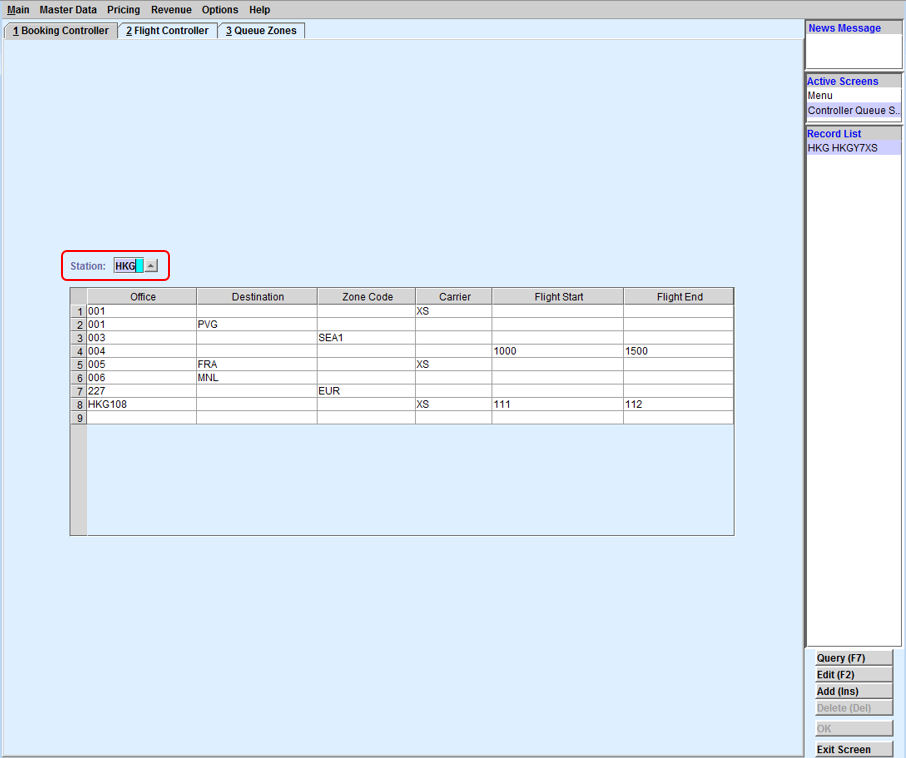
Only users with the duty code _QUEUE_SETUP with permission level 1 or higher can edit the queue for their station.
- A Station code must be selected to add and/or modify Office information.
- The Office information must also be registered/available in the Station Settings screen.
- The Destination information must be an existing destination. Within a queue, there can only be either a Destination or Zone code selected. Both categories cannot be selected at the same time.
- The Zone Code must be registered/available in the Queue Zones tab.
- The Carrier information must be registered/available in the
Carriers screen.
Based on the configuration of the tab, Cargospot will automatically determine the best Office match that will be used for queueing based on the priority hierarchy (Flight Number, Destination, Zone Code, and Carrier). If no configuration match for the Office is found, then the station queue will be used.
The Booking controller has three types of queues:- The Booking Queue is used for space request to BCTL via eBooking or Manual.
- The Reply Queue is used for replies received. For example, from FCTL.
- The General Queue is used when Cargospot is unable to determine a queue assigned to a particular booking. In such instances, the booking will be automatically assigned to the General Queue.
Flight Controller Tab
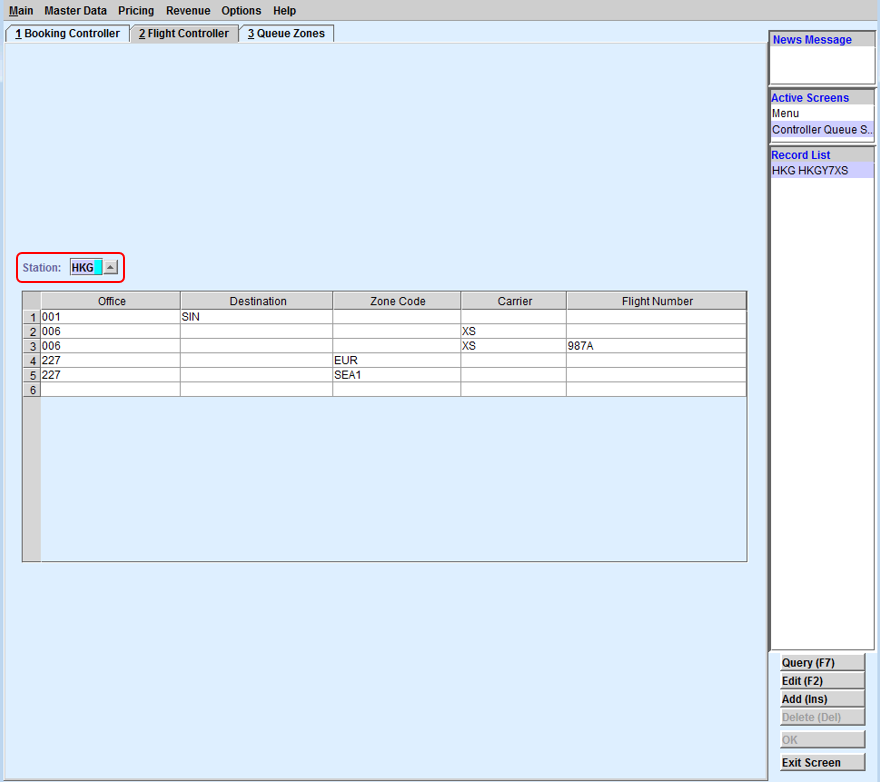
- A Station code must be selected to add and/or modify Office information.
- The Office information must also be registered/available in the Station Settings screen.
- The Destination information must be an existing destination. Within a queue. there can only be either a Destination or Zone code selected. Both categories can not be selected at the same time.
- The Zone Code must be registered/available in the Queue Zones tab.
- The Carrier information must be registered/available in the
Carriers screen.
Based on the configuration of the tab, Cargospot will automatically determine the best Office match that will be used for queueing based on the priority hierarchy (Flight Number, Destination, Zone Code, and Carrier). If no configuration match for the Office is found, then the station queue will be used.
Flight controllers only have access to FCTL queue.
Queue Zones Tab
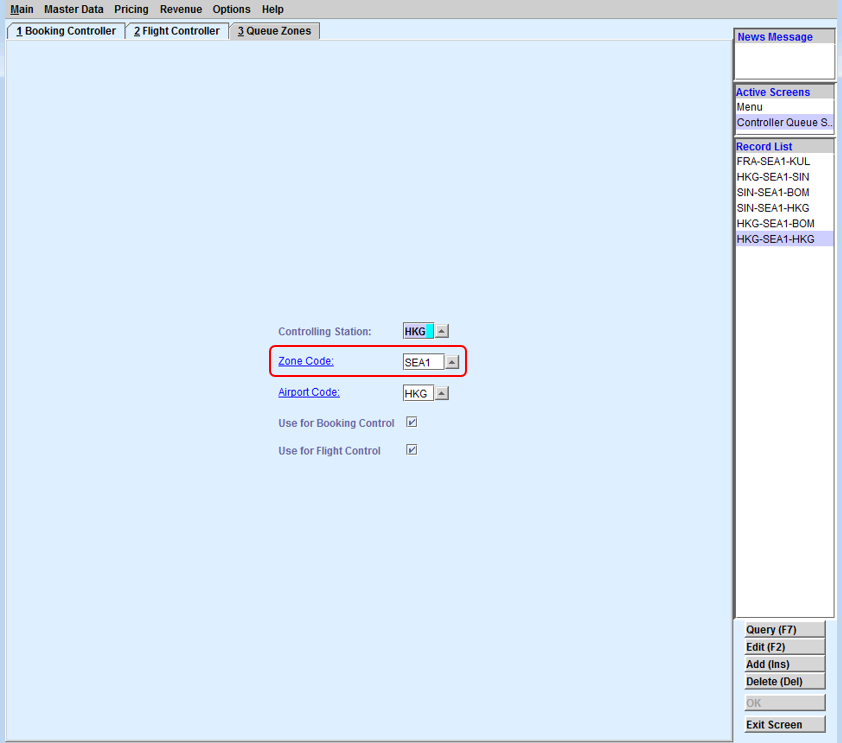
The Queue Zones tab can be accessed by clicking Queue Zones. Users can configure a Zone which will have one or more station defined under it, utilized with the queue set up for BCTL and FCTL. These stations are configured individually and indicates if they can be used in a queue setup for BCTL, FCTL, or both.