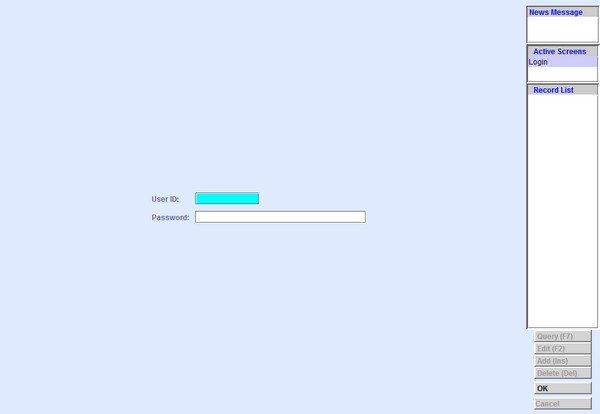You can launch the Carrier Module using a web browser.
-
In a web browser, navigate to the URL of the application.
-
Click the Cargospot Carrier Module or
Cargospot Carrier Web link from the list of available
modules.
A new web browser or tab displays the
Login
screen.
Note: For JNLP, the web browser prompts you to download or run the
file. Run the file using the Java Webstart Launcher.
-
Enter your logon details.